How to Extract a ZIP File Using ZIP Reader for Internet Explorer
Step-by-step guide for Internet Explorer Users
- Save your ZIP File to the desktop if you received it via email.
- Open this link in a new window or tab (right click and choose Open in new Tab)
- Click on Installers
- Click on ZIP Reader by PKWARE
- Click Run when prompted

- Agree to the End user License agreement options
- Click on Select archives to Extract
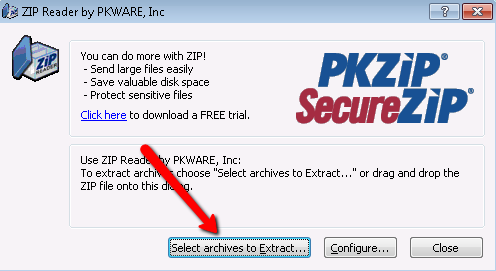
- Now, tell the ZIP Reader where your zip file is. Click on Desktop, click on the zip file you are working with and click Open. If the zip file is on a CD or DVD drive, scroll down and double click on that drive.
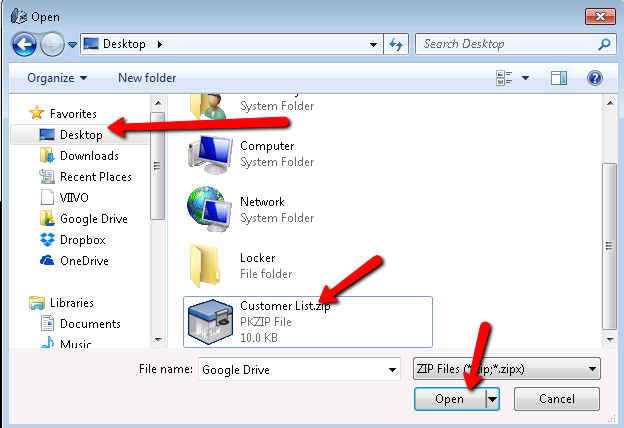
- If your zip file was encrypted, enter the password or passphrase
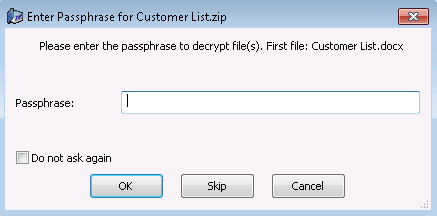
- If the password or phassphrase is correct, then your files will be extracted along with a notification

- Click OK to view the contents from the zip file
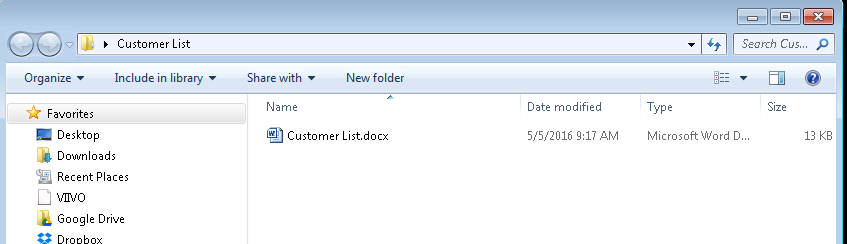
.png)