KB - A security error occured
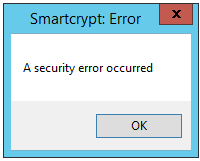
Cause
- The SSL certificate for the site has not been imported into TRUSTED ROOT CERT AUTHORITIES.
- There may be a problem with the certificate itself such as being expired. If you visit your SMDS site, does your browser also give errors?
What can I do?
- Manually import the certificate into the TRUSTED ROOT CERT AUTHORITIES store.
- When you visit the SMDS location via HTTPS does your browser show it's trusted?
- If you go into your certificate store, open Trusted Root Cert Authorities, locate your cert, View the cert. It should show "This certificate is OK" if not, the cert may not be trusted.
.png)