KB - How to copy the passphrase from an archive you have access to
Steps
- Browse the encrypted archive
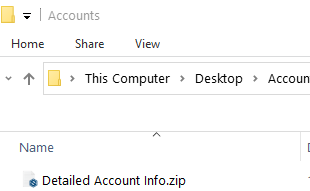
- Right click on the encrypted archive, click on Smartcrypt and then on Copy passphrase. This will copy the passphrase to your computers buffer.
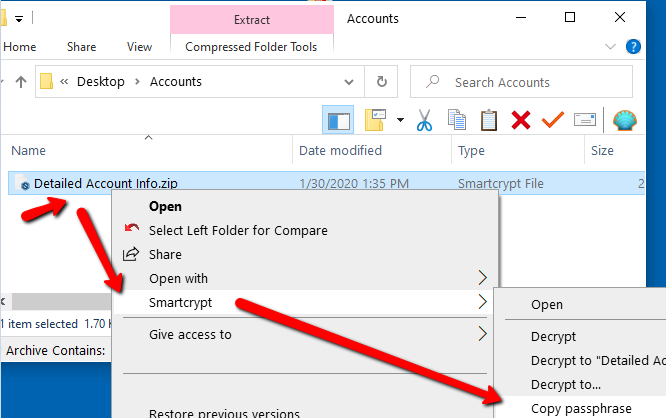
- Open an application such as Outlook or Notepad, right click, and click paste. You can also press control + v on your keyboard to paste the passphrase.
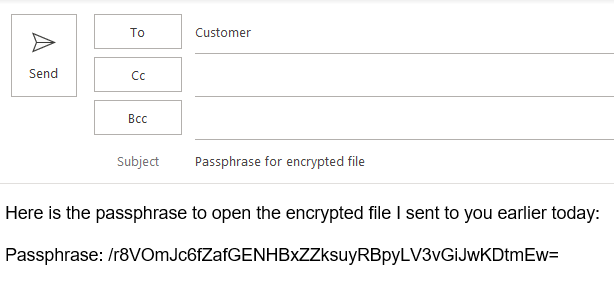
.png)