MacOS: Passwords/Passphrases
Encrypting Files with a Password/Passphrase
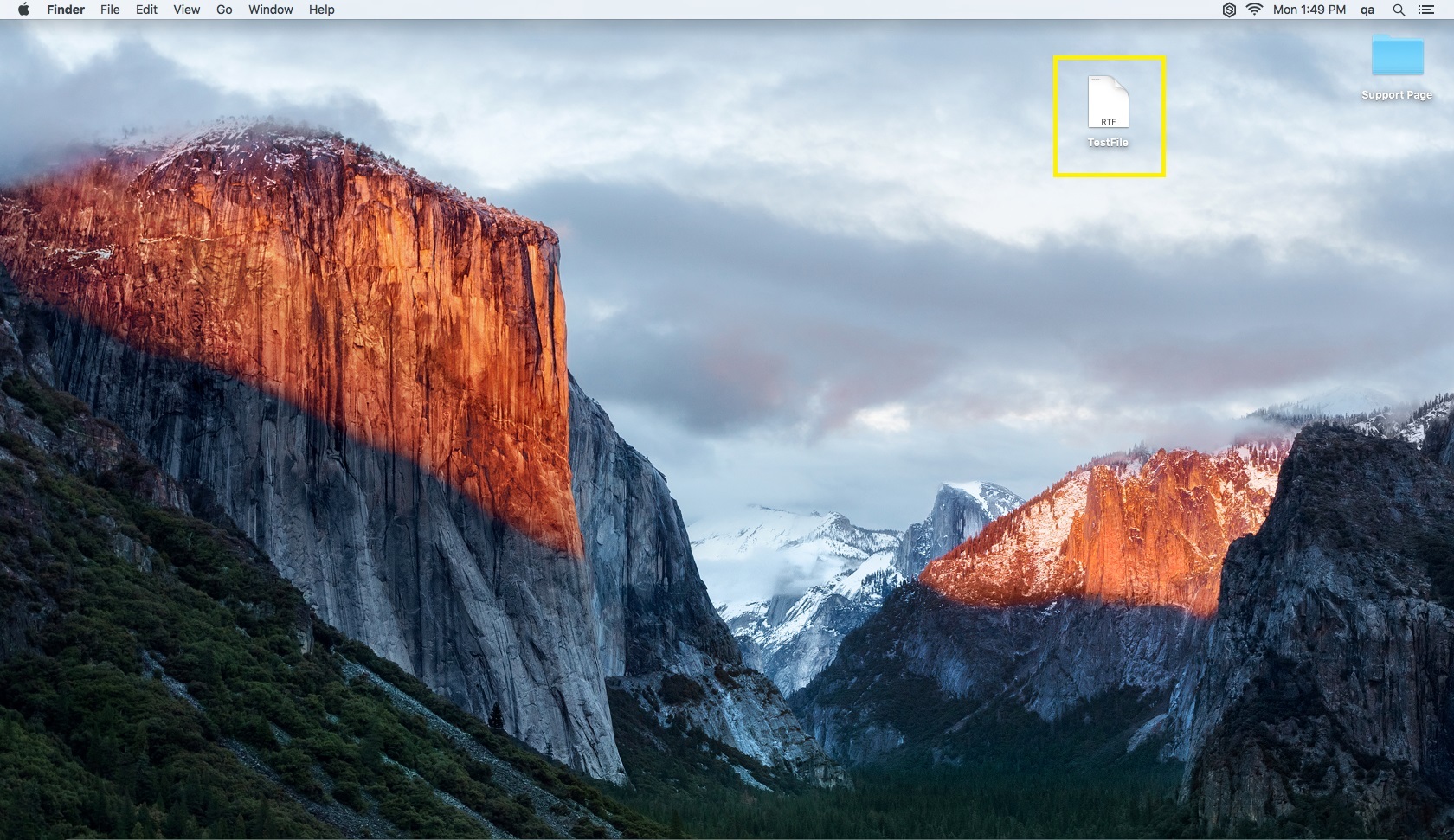
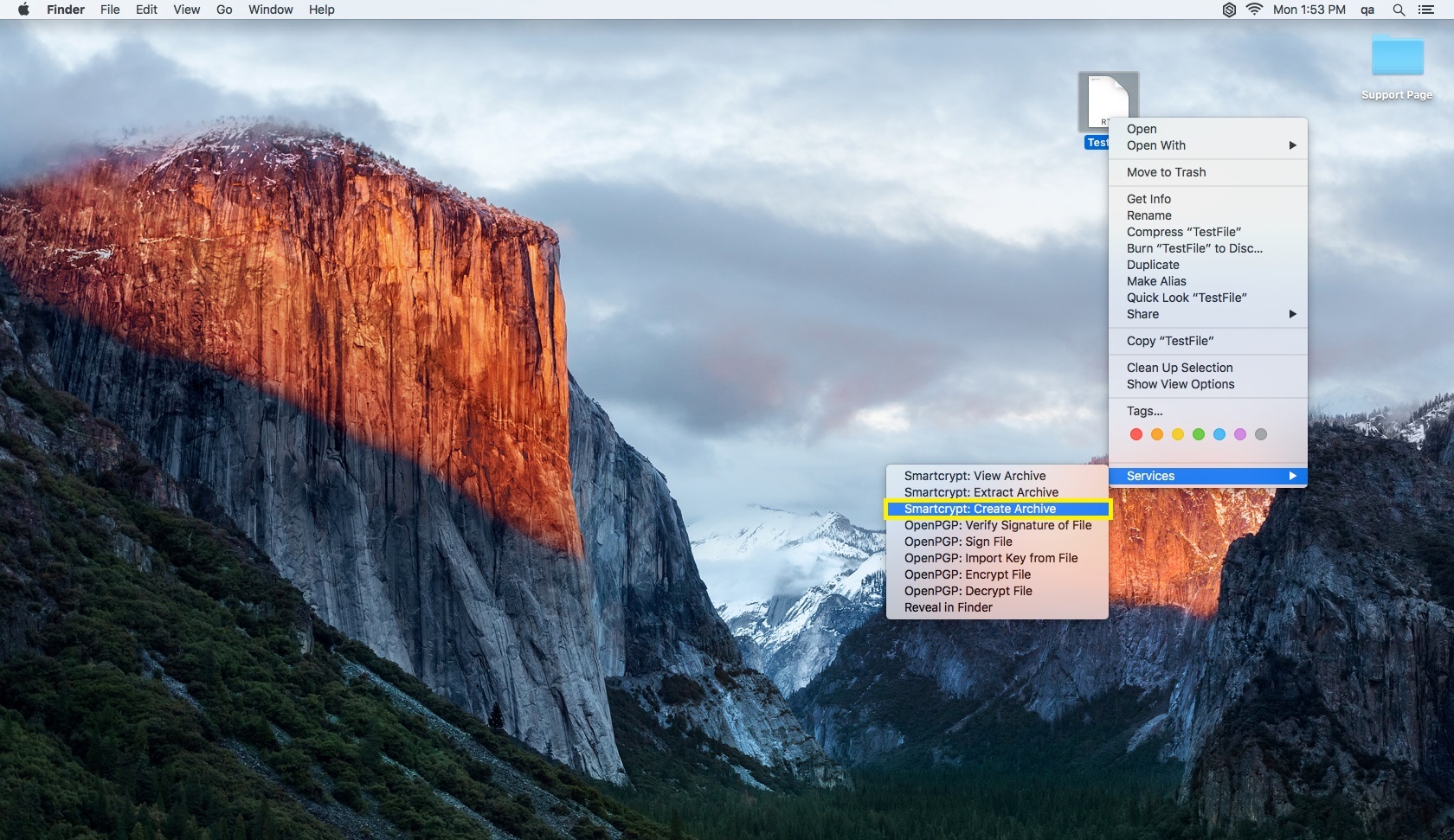
To encrypt a file, choose the file to encrypt and right click. This will produce a pop-up menu. Scroll the the bottom and select Smartcrypt: Create Archive. |
|---|
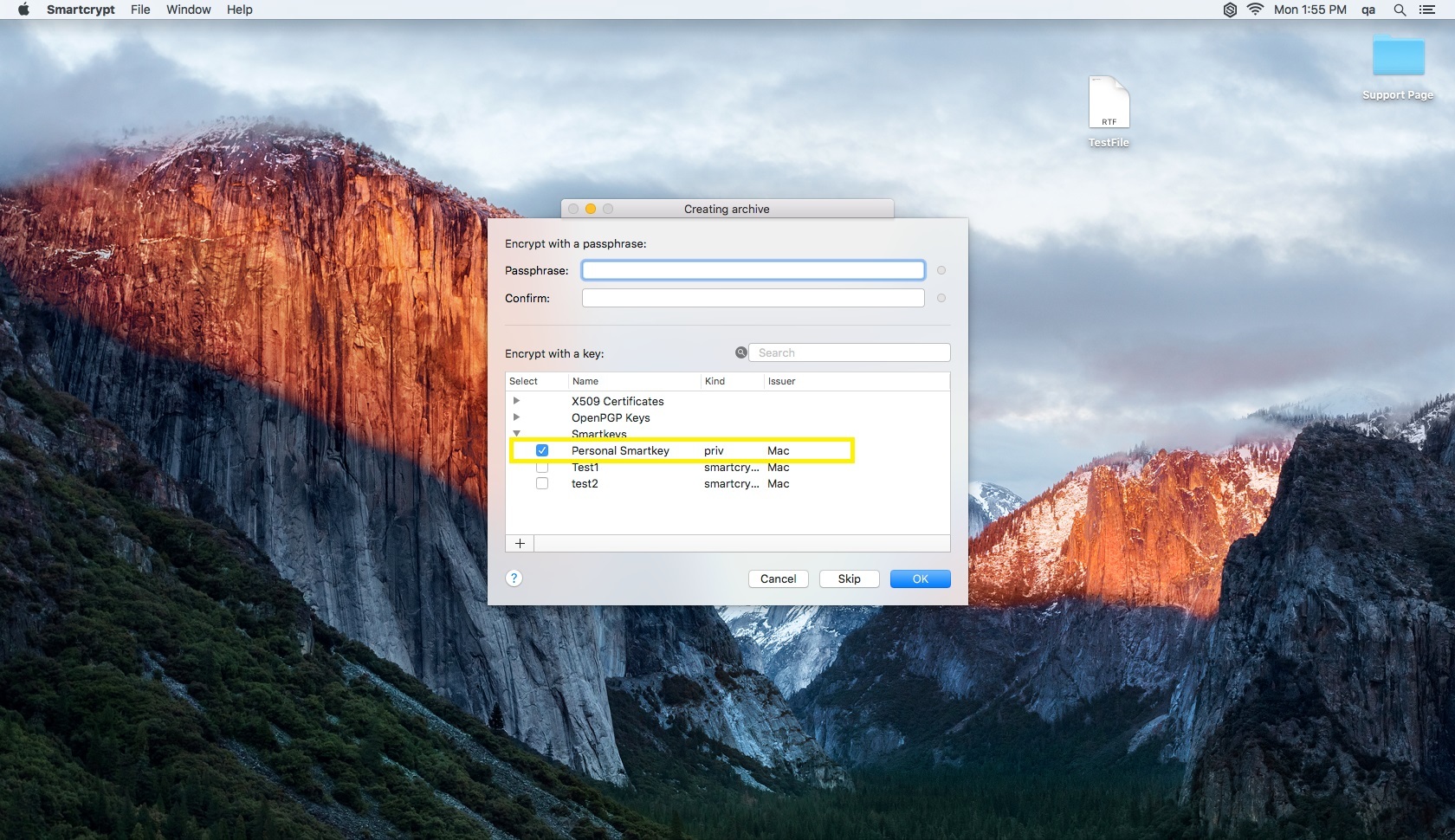
| This will produce a new menu that lists the Smartkeys already linked to this Smartcrypt account. The checkbox next to each Smartkey indicates whether a Smartkey is being used to encrypt a file. A checked box indicates the file is encrypted with a Smartkey, and an unchecked box indicates that the file is not encrypted with a Smartkey. |
|---|
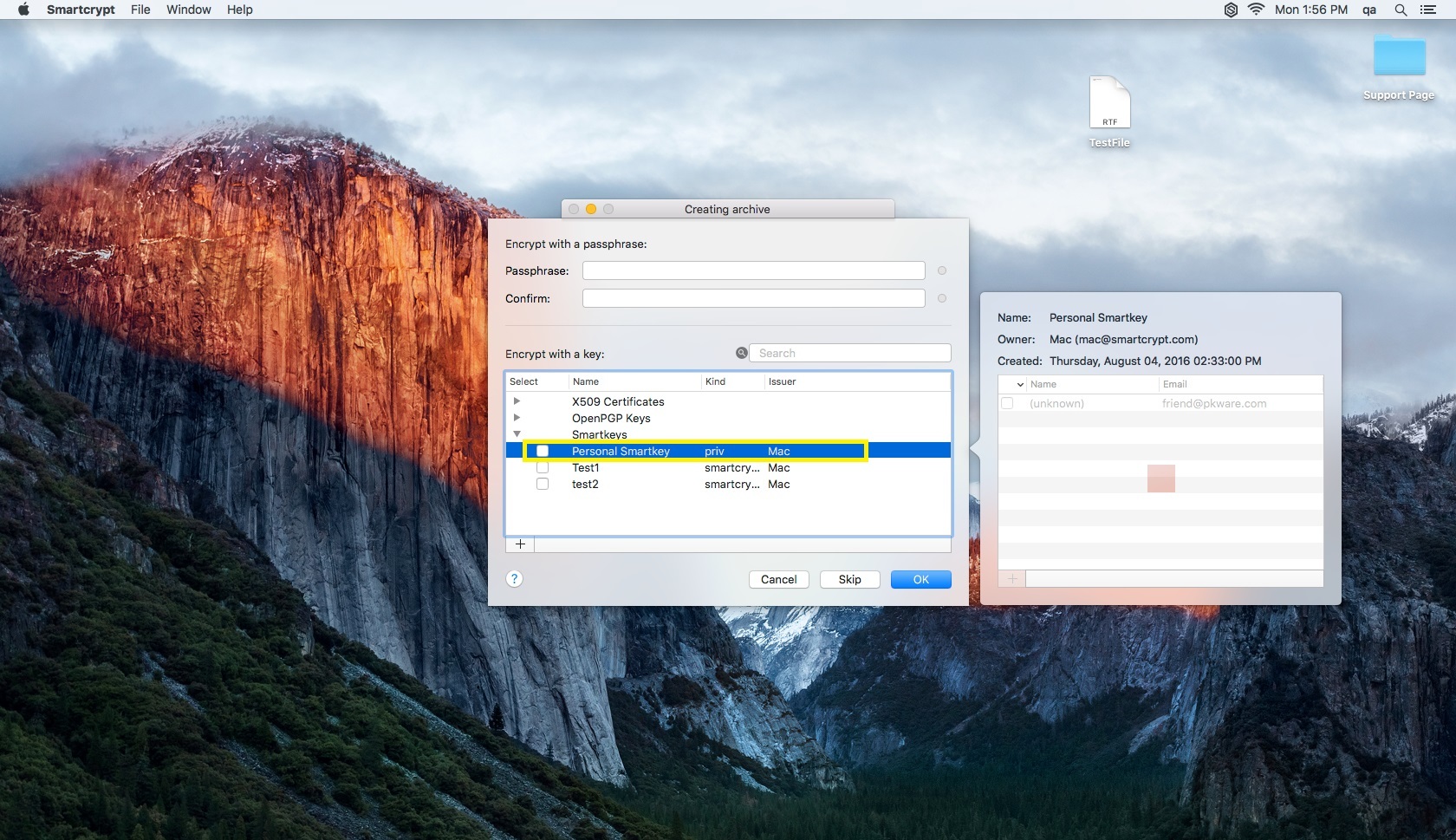
| In order to encrypt your file with a password/passphrase, the check boxes must be unchecked as shown in the picture to the left. |
|---|
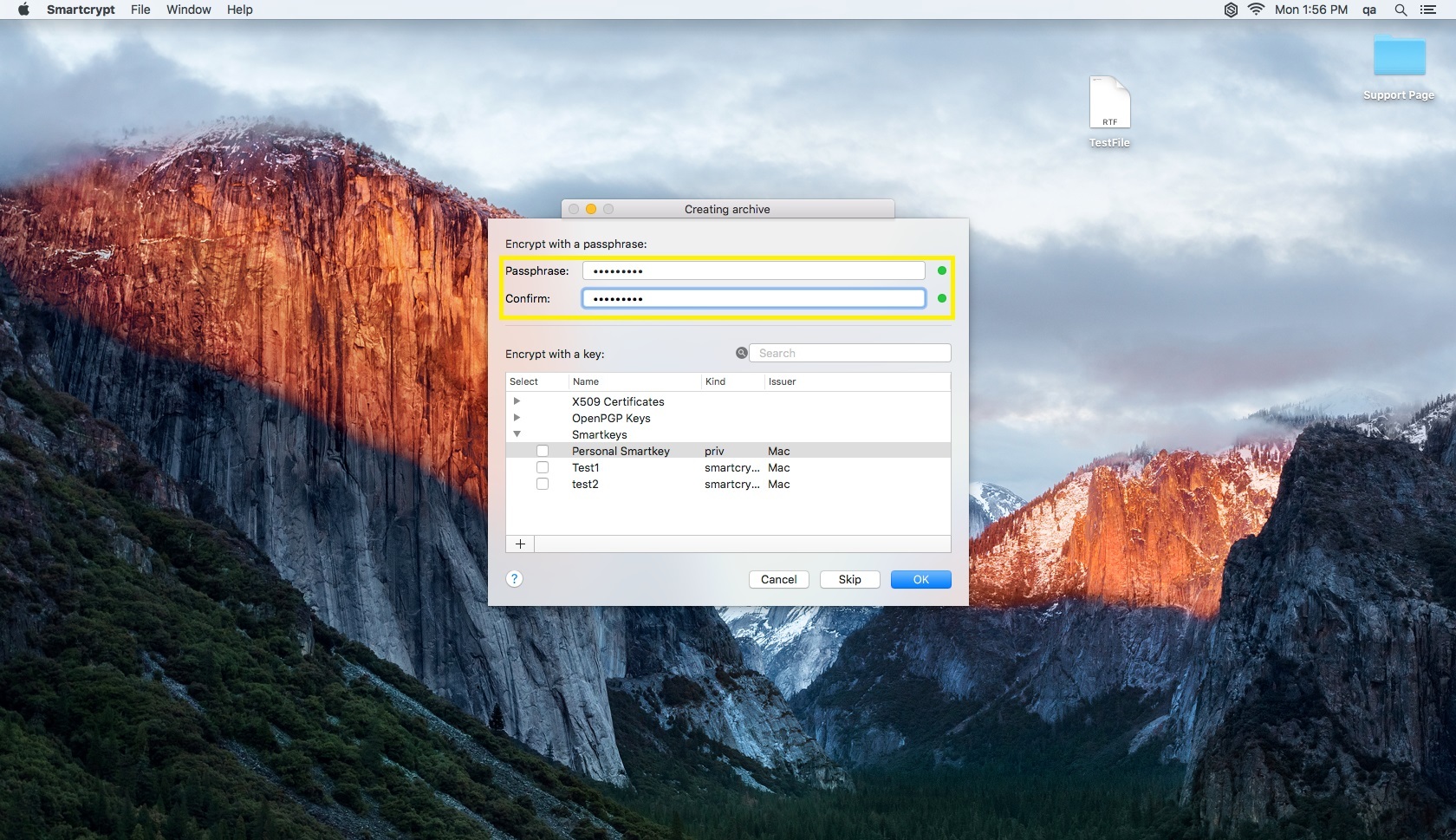
| If you choose to encrypt a file with a password/passphrase, uncheck the boxes and enter a passphrase where indicated in the picture to the left. Then select OK. |
|---|

| The file is now encrypted with a passphrase, and can only be decrypted by entering the correct passphrase. |
|---|
Decrypting File with Passphrase

| To decrypt a file with a passphrase, first locate the file on your device. |
|---|
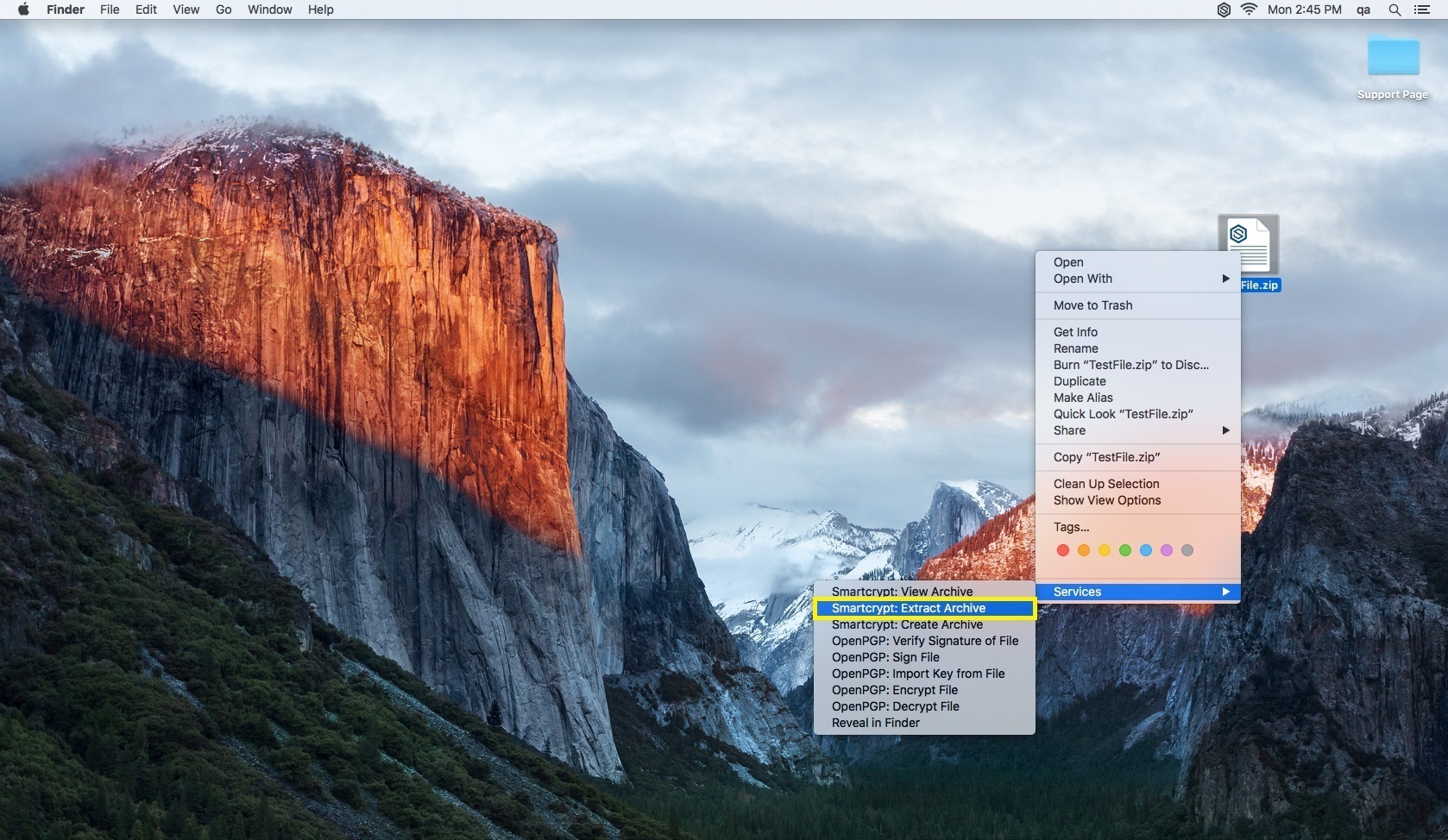
| After finding the file you wish to decrypt, right click the file and navigate to Smartcrypt: Extract Archive and select it. |
|---|
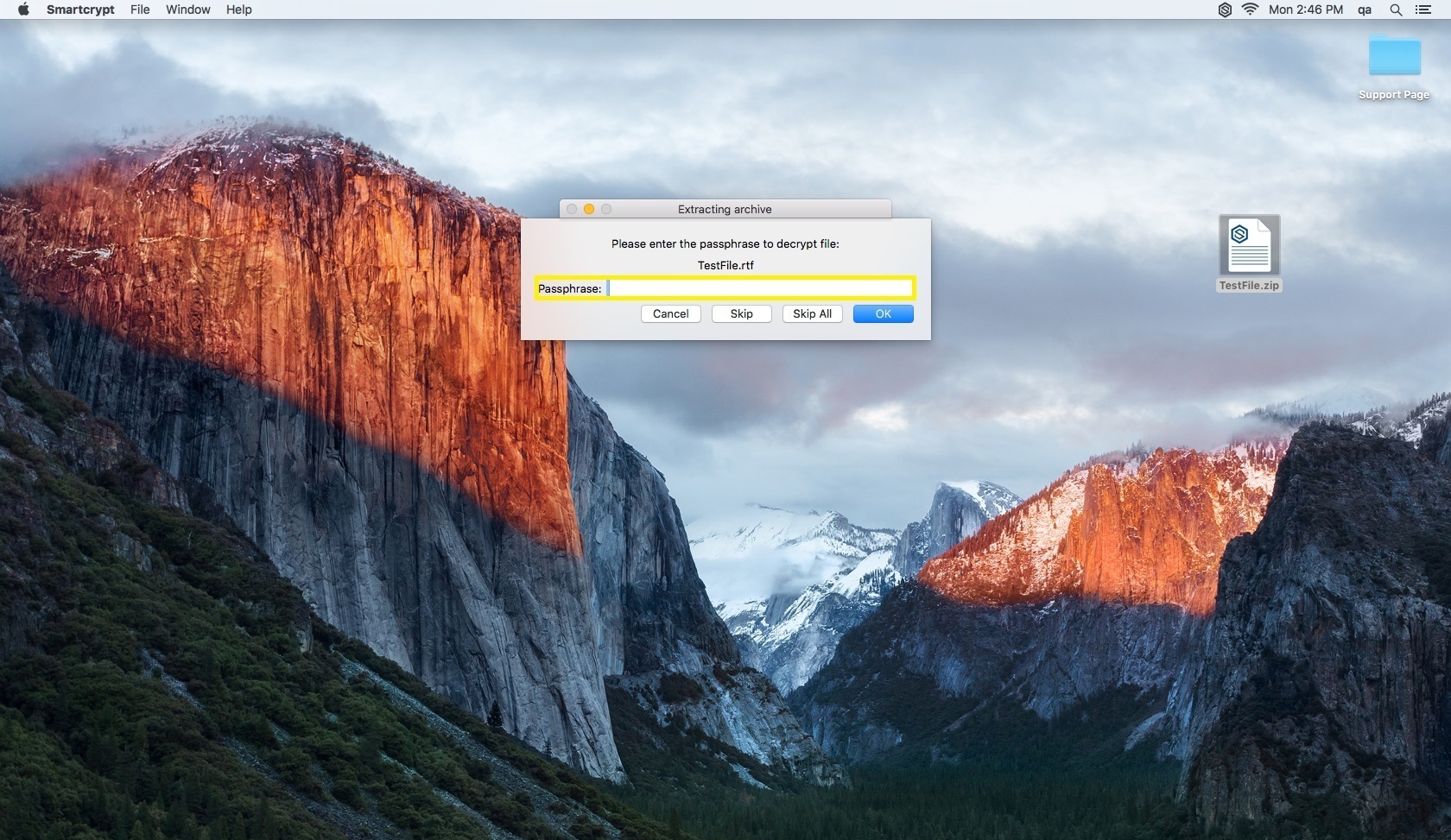
| This will prompt a pop-up menu that will ask you to enter a passphrase to decrypt the file. |
|---|
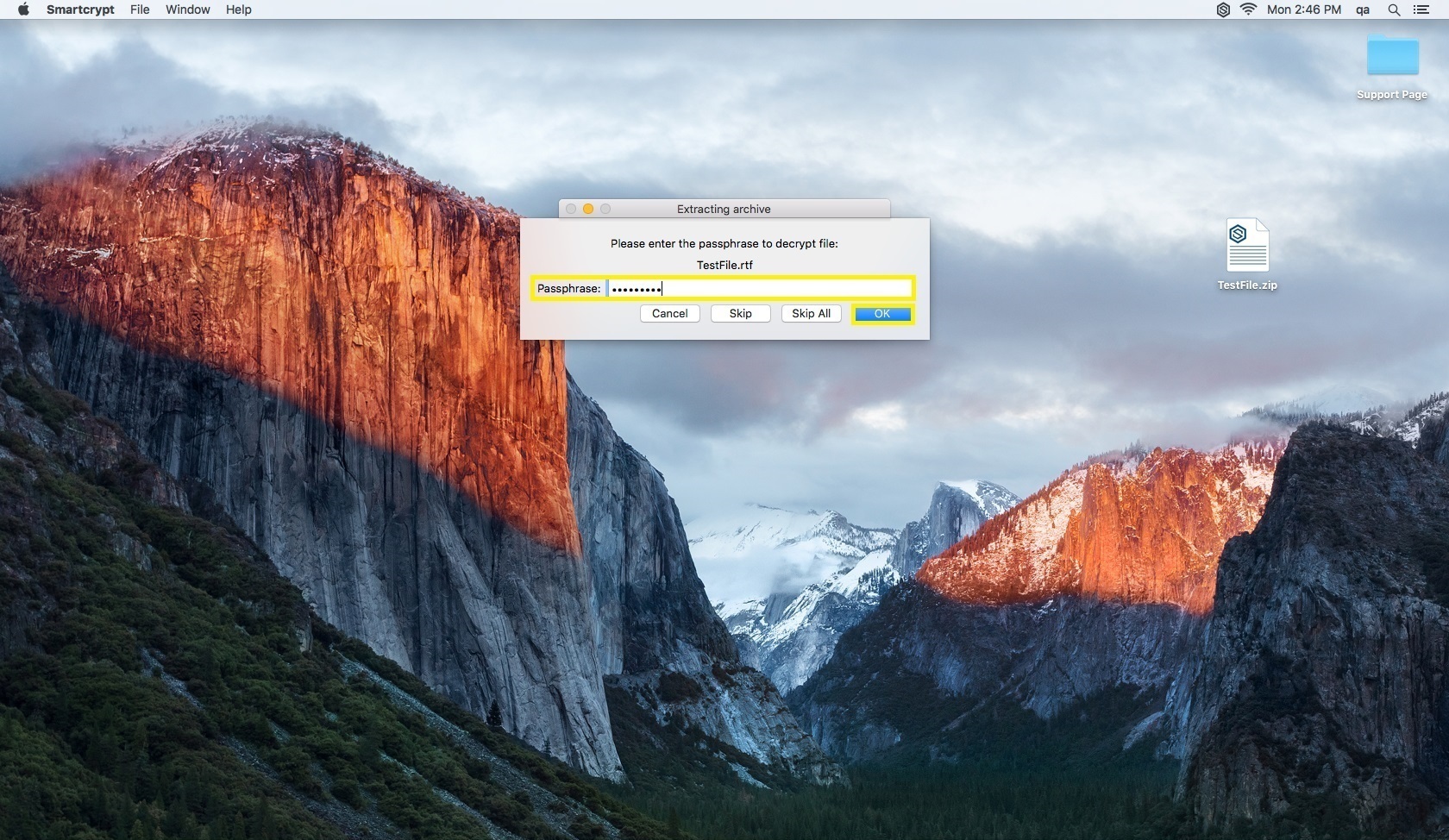
| Enter the appropriate passphrase and select OK. |
|---|
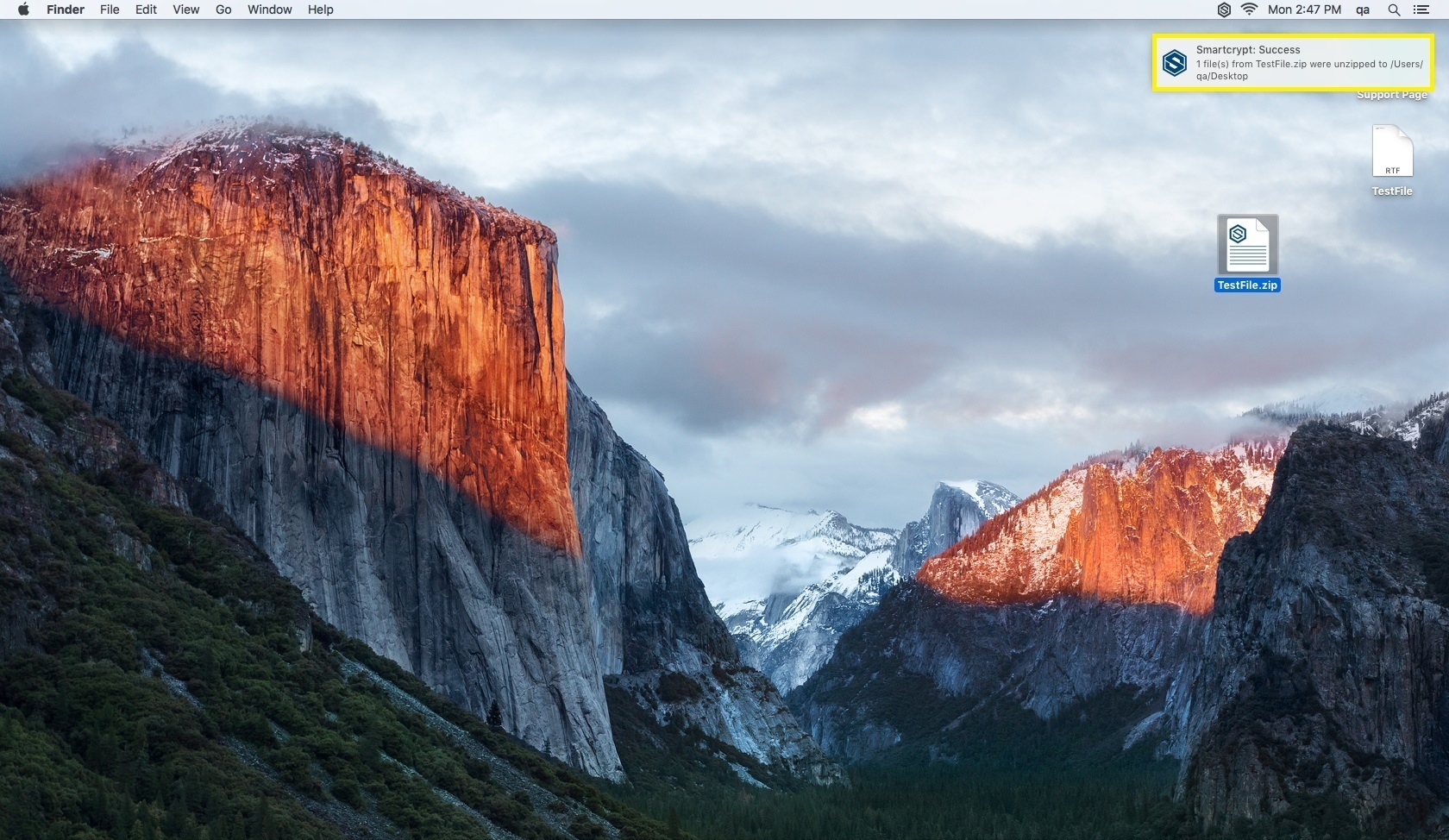
| A pop-up message will appear in the top right of your screen indicating that the file has been decrypted. |
|---|
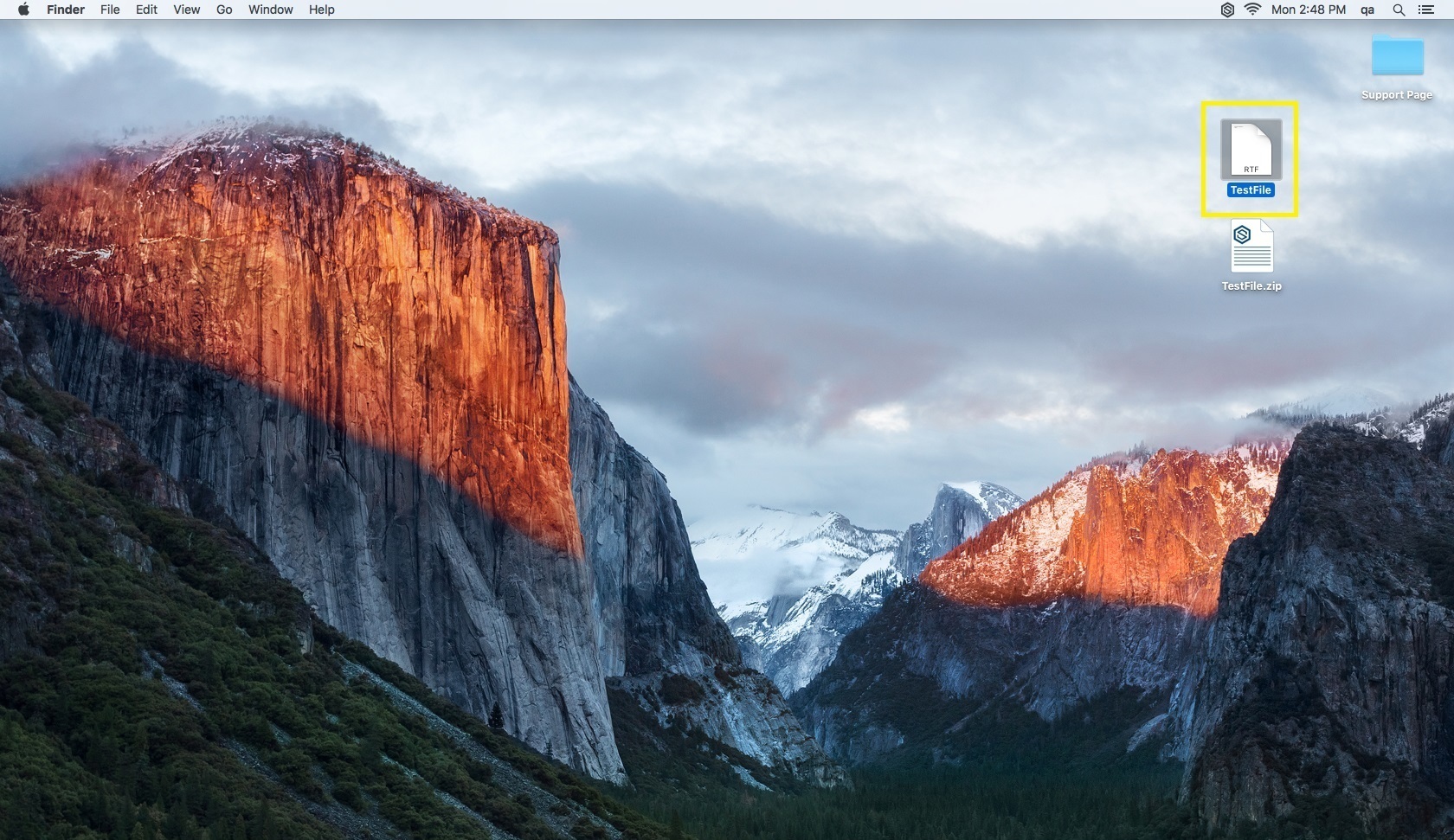
| The newly decrypted file will appear as shown in the picture on the left. |
|---|
.png)