KB - How to clear Agent data from a workstation
- Search for and open the Windows Credential Manager
- Click on Windows credentials
- Delete any PK Protect related entries (generally there are two)
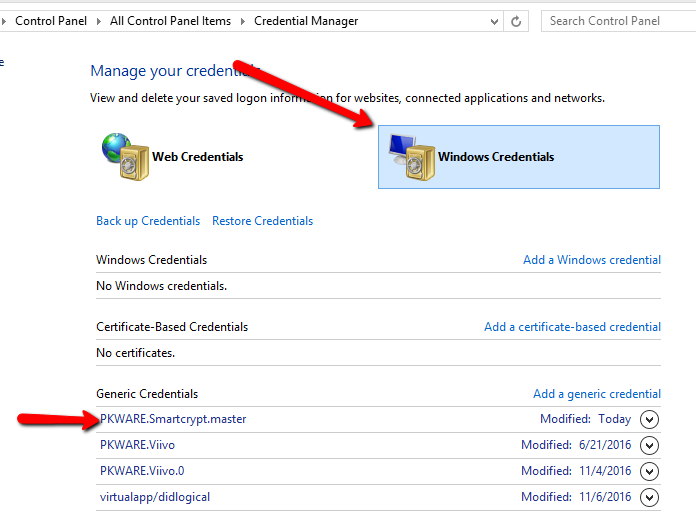
Then
- Click Start | Run and enter %localappdata%\pkware and press enter
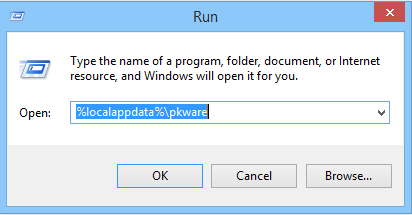
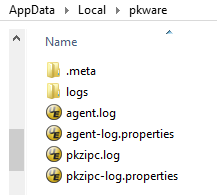
- Exit the PEM Agent by right clicking on the icon and choosing exit
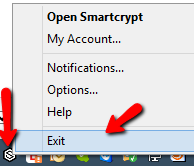
- Go back to the PKWARE folder that you opened
- Now, delete all files in this folder but DO NOT right click as this will start the Agent
- Then start PK Protect and login as a new user.
.png)