Event Config
Use the Event Forwarding screen under this tab to configure the settings for events. To access this screen, go to Events > Config in PEM Administrator. Click Edit to create or select the location for storing events.
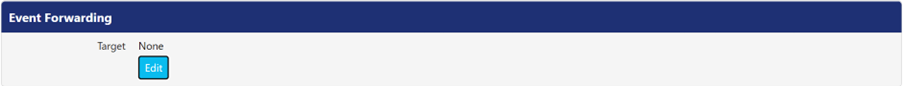
Following is the explanation of fields on this screen.
Field | Description |
Target | This field displays the location of the server that stores all events generated by PEM Administrator. |
Target Type | Select the target type from the drop-down. It consists of seven options as below: · None (default) · Elastic Search · Splunk HTTP(S) with JSON · Syslog TCP RFC-3164 · Syslog TCP RFC-3164 with JSON · Syslog TCP RFC-6587 · Syslog TCP RFC-6587 with JSON Note: On selecting None, the event logs get stored in PEM Administrator's internal elastic search. |
URL | Enter the URL of the server chosen in Target Type drop-down. This field does not appear when None is opted as target type. |
Index | Enter the index name to be used for Elastic Search. This field is visible when Elastic Search is chosen as target type. |
Token | Enter the token provided from Splunk server. This field is visible when Splunk is chosen as target type. |
.png)