Health
This tab allows administrators to establish minimum configuration limits, such that PEM Administrator can generate alerts if the environment isn’t configured accordingly.
An alert will be displayed on the top of PEM Administrator and Events screen when the values are defined below minimum limits.
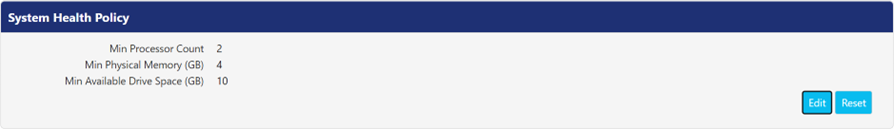
The System Health Policy panel comprises of the following settings:
Field | Description |
Min Processor Count | This field displays minimum number of CPUs that can be assigned. The default value is 2. |
Min Physical Memory (GB) | This field displays minimum amount of physical memory assigned, measured in gigabytes. The default value is 4. |
Min Available Drive Space (GB) | This field displays minimum amount of available drive space, measured in gigabytes. The default value is 10. |
Editing the Settings
Click Edit button to update the values in the field(s). This opens the Edit System Health Policy panel. Click Save button to save the changes else, click Cancel.
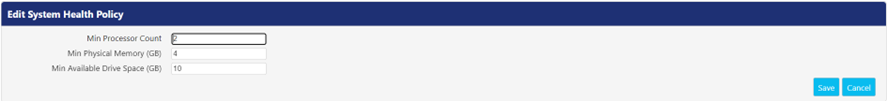
To reset the values of all the fields to default, click Reset button.
.png)