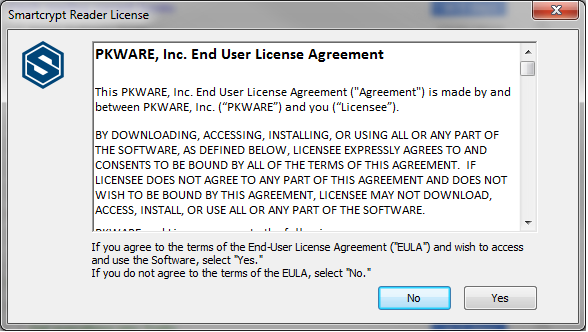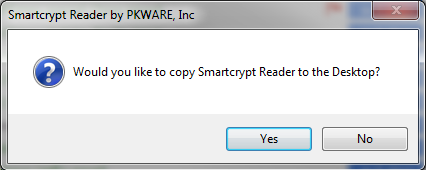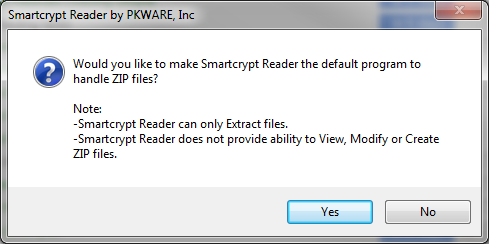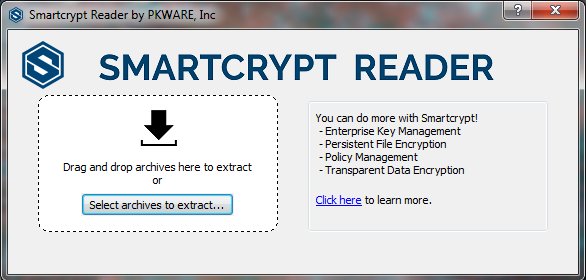Getting Started
Download this file:
| Product | Type | Size | OS |
|---|---|---|---|
| Smartcrypt Reader Download | EXE 32 bit | 29.2mb | Windows only |
Minimum Requirements
- Windows Desktop running Windows 7 or higher
- 256 MB RAM
Quick Start
| The first time you use Smartcrypt Reader, you will see the software license agreement. Click Yes to accept the terms of this agreement. | |
| Anyone can download and save the Smartcrypt Reader program file directly onto their desktop and immediately begin to use the application. Click Yes to do this. | |
| If you would like to use Smartcrypt Reader on a frequent basis, you may want to make Reader your default application for opening ZIP files. To do this, click Yes to this question. | |
To open a ZIP file, drop it onto the Smartcrypt Reader icon on your desktop. You can also select a file to open by choosing Select archives to extract and browsing to the ZIP archive you want to open. For more details on opening an archive, go to How to Decrypt a File |
.png)