KB - How do I transfer a Windows license to a new computer
If you are using a currently supported version of a PKWARE product you can install the product on a new computer and apply the license key.
- If you still have access to your computer that has the product licensed, you can launch the product, click on the Help icon and select Enter Product License key or if you purchased from the PKWARE website, you can Lookup a license from your Cleverbridge purchase.
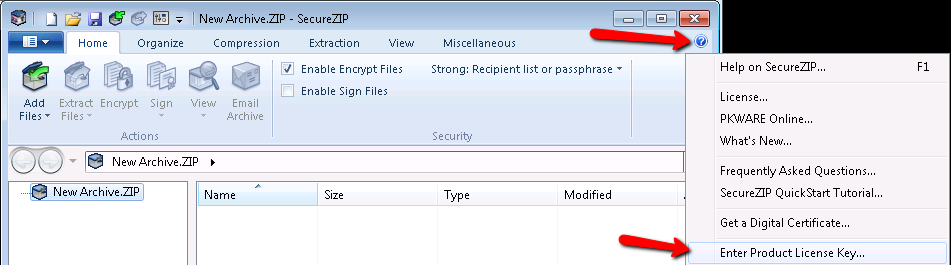
- Install the correct product on your new computer and click on installers to expand your options.
- Apply the license key when prompted. To paste you can use the keyboard shortcut of Control + v.
- Uninstall the product from the old computer.
.png)