KB - What is the difference between Standard and Enterprise?
The Enterprise version of SecureZIP allows administrators to specify particular settings to be used within their enterprise.
Standard version can be installed on a Windows workstation without the need for any other applications.
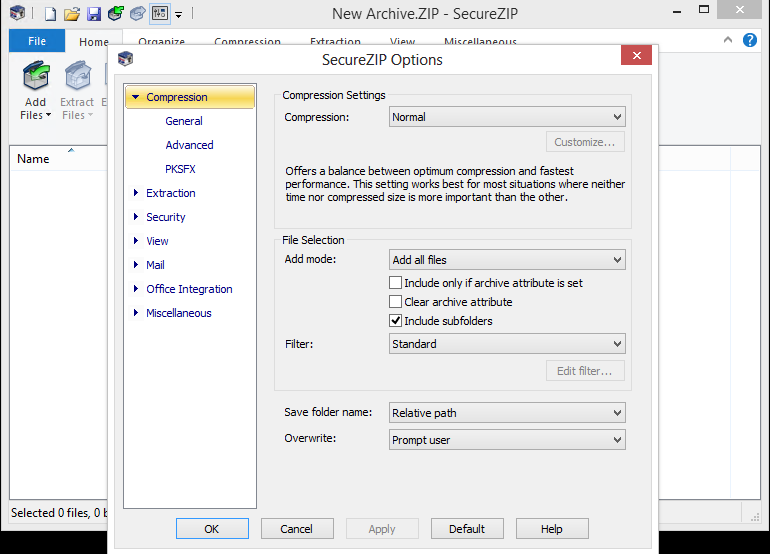
Enterprise includes a Policy Manager and the Standard version

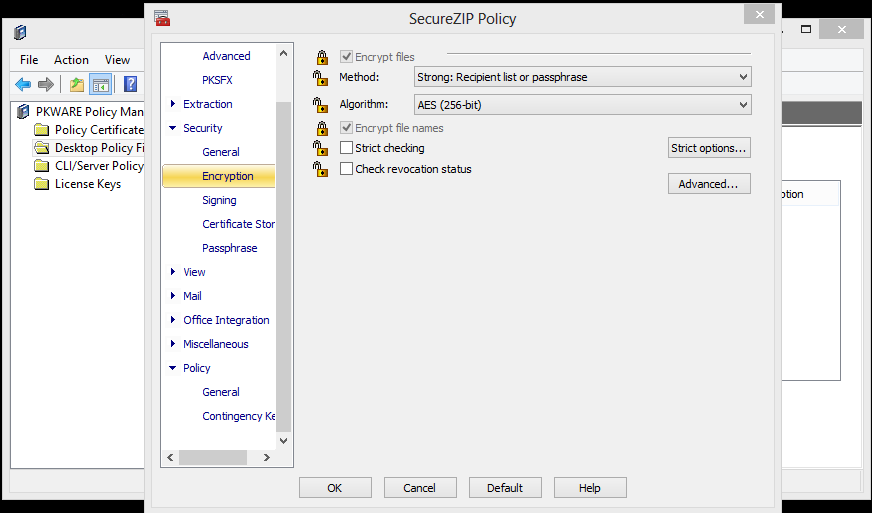
The policy manager has an interface that allows an administrator to set defaults, lock specific options such as encrypt email attachments, use FIPS mode and include a contingency key to any encrypted archive. This contingency key will allow the company to open any archive created with SecureZIP without needing to know the password used.
The process to create a policy is as follows:
- Open the policy manager.
- Select an existing X.509 certificate to sign the policy file with (this is used to prevent tampering of the policy settings).
- Create a new policy file and set/lock down the options for the workstations.
- Set a contingency key (X.509 or PGP) to be included in any archive that is encrypted with SecureZIP.
- Save the policy file to a location that all workstations can read from.
- Export two registry files and add merge on each workstation.
- Now, when SecureZIP is launched your settings will be honored.
.png)