No longer prompted to ZIP/Encrypt Outlook Attachments
Possible Causes
Zip/Encrypt attachments are not enabled.
Verify that ZIP Attachments is enabled by going into PKZIP / SecureZIP options, expand Mail, click General and click Zip attachments. 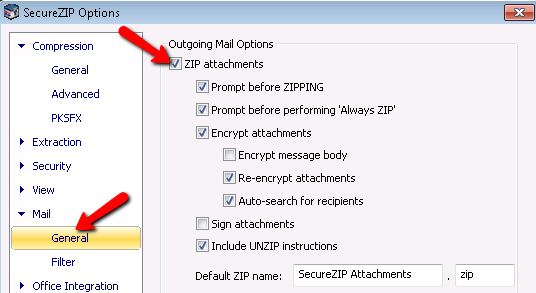
Zip Attachments icon is toggled off
In the system tray, if you see a red "X" in the system tray on the PKZIP/SecureZIP attachments icon, left click to enable
Outlook has disabled the plugin
If plugins take longer to launch than Outlook would prefer, it may disable the plugin. In Outlook check your disabled items list and enable the PKZIP Attachments plugin if it is on the disabled items list.
.png)