KB - IIS - Web Deploy not available / Import Application Missing
Problem
Import Application missing
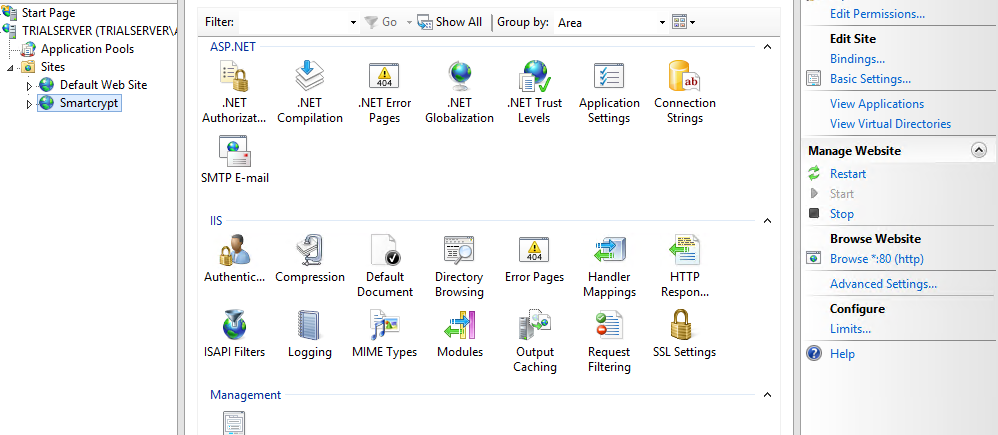
Resolution
- Close IIS
- Go into Programs and Features
- Select Web Deploy 3.5
- Click Change
- Enable IIS Manager UI Module and Remote Agent Service.
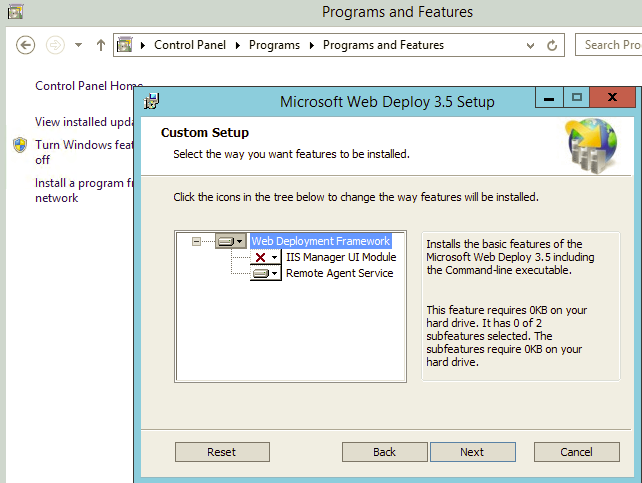
- Launch IIS again
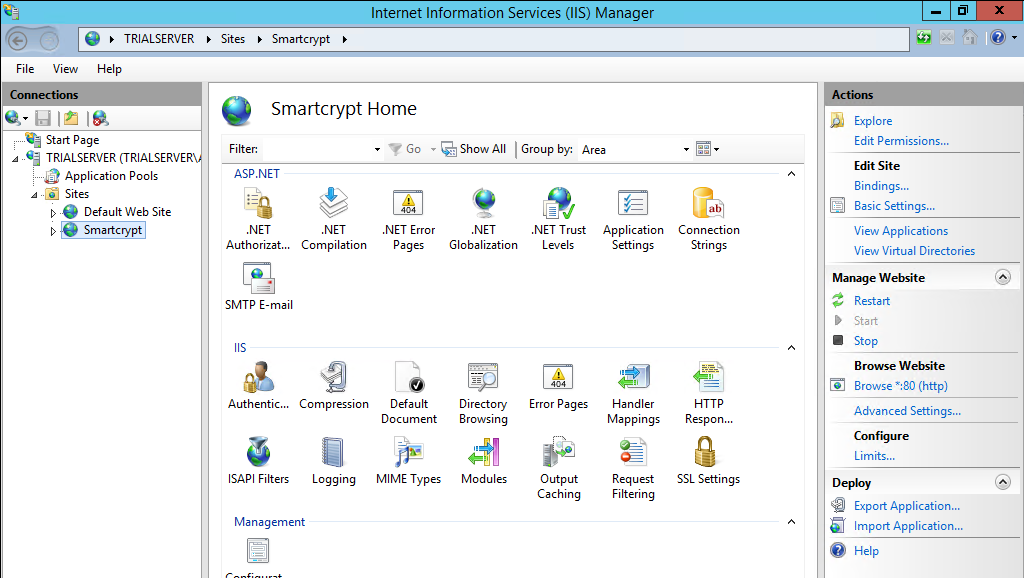
.png)