KB - Show SMDS errors
When you visit the HTTPS address for your Smartcrypt installation and errors are found, you will get a generic page stating there are errors. To show the errors, you will need to modify the web.config file from your installation ie: c:\inetpub\wwwroot\mds\web.config
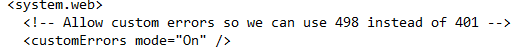
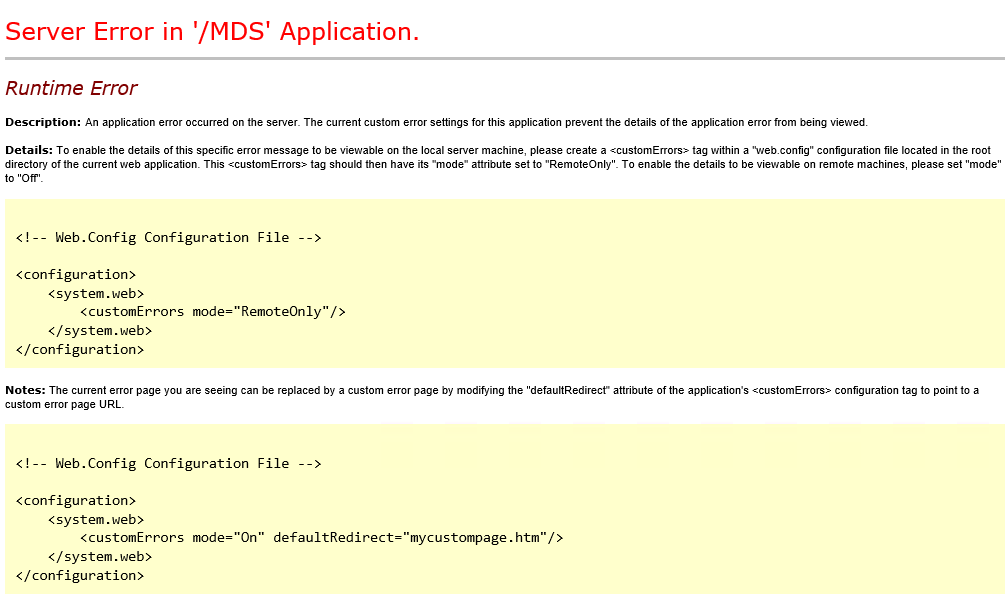
Open the file and search for customErrors. Change the value from On to Off (capital O).
Restarting the site may be needed in IIS
<customErrors mode="Off" />
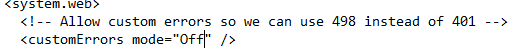
Now you can see more information about the error. This specific error was caused by an incorrect server name.
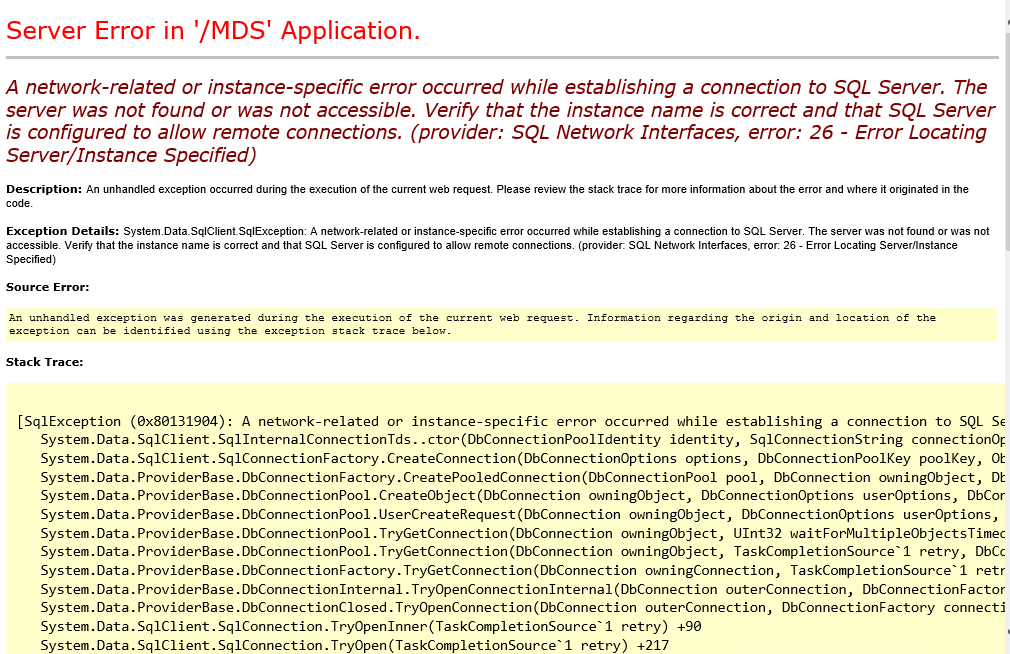
After troubleshooting, this value should be set back to the default for security reasons.
.png)