How to Decrypt a File
- Open the Smartcypt Reader application.
- Click Select archives to Extract or drag the archive you want to open into the white box.
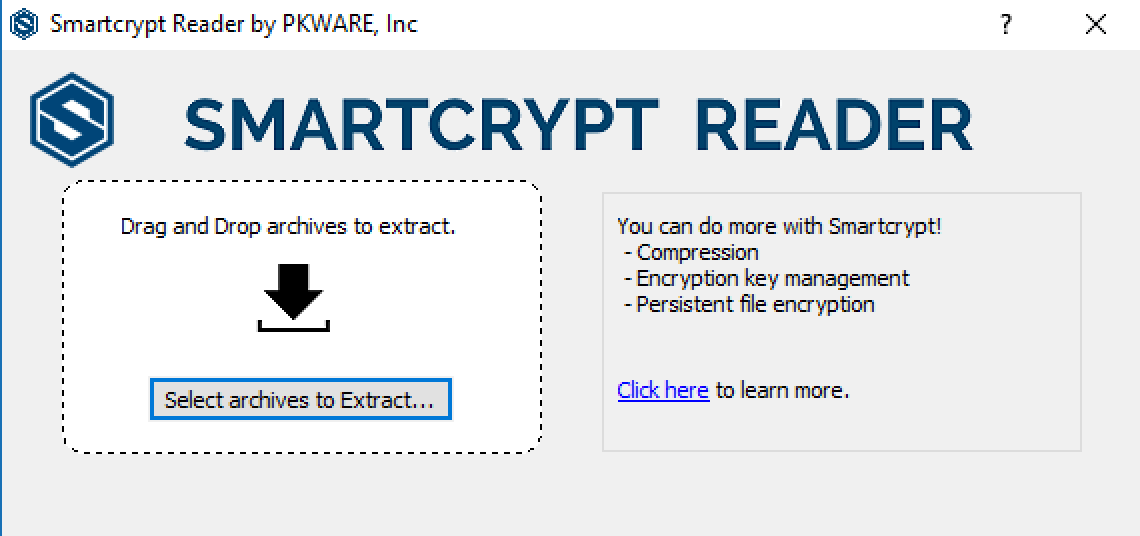
Depending on the type of archive and different keys that might be protecting the archive, you will see a different prompt
- Passphrase encrypted archive:
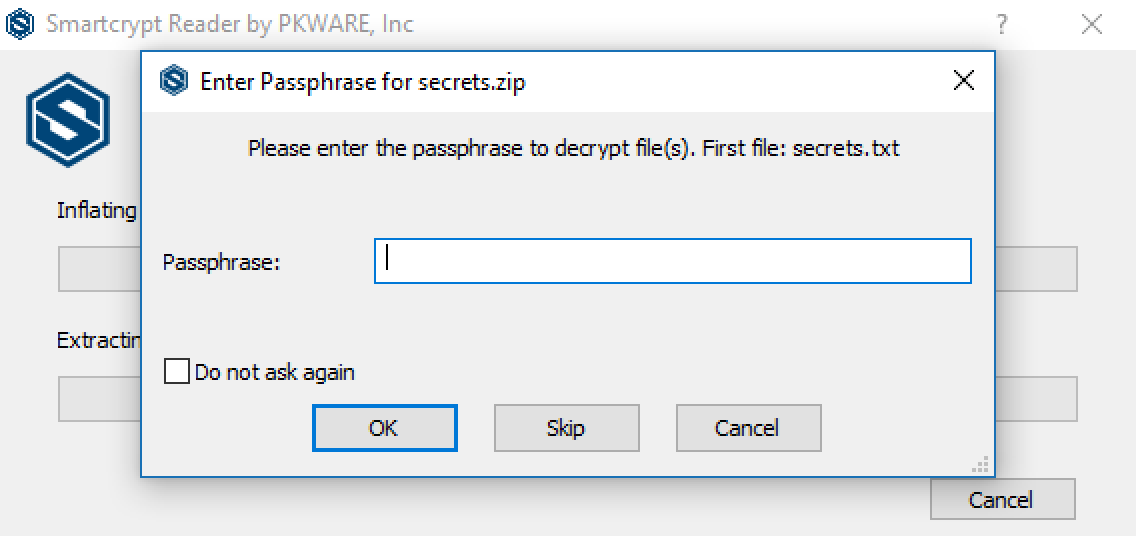
Enter the passphrase for the archive.
- Smartkey encrypted archive:
If you have a Smartcrypt account, enter the email address and password for your account and click Sign In.
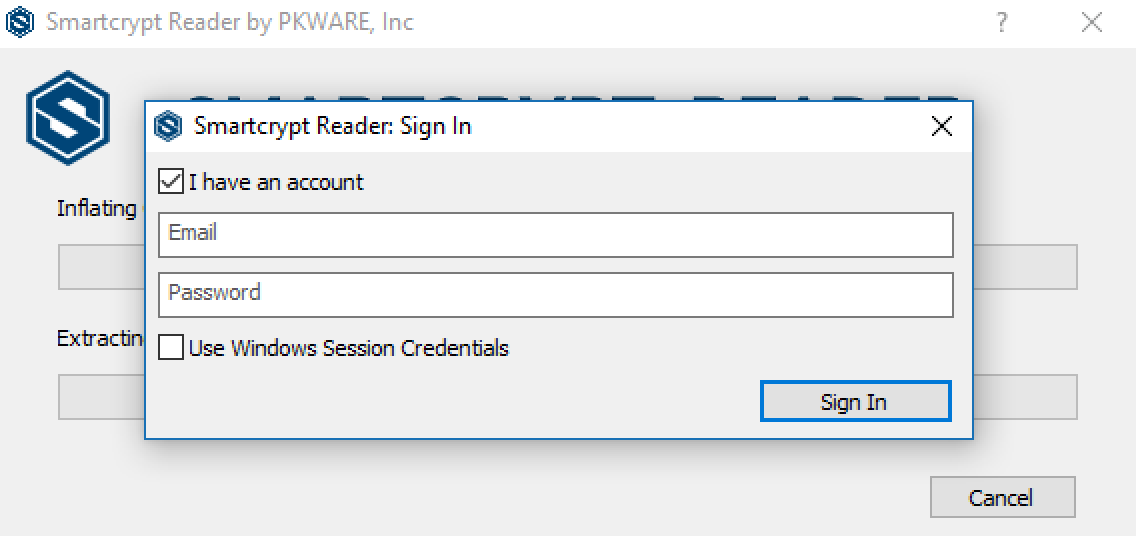
Follow these steps if you do not have a Smartcrypt account...
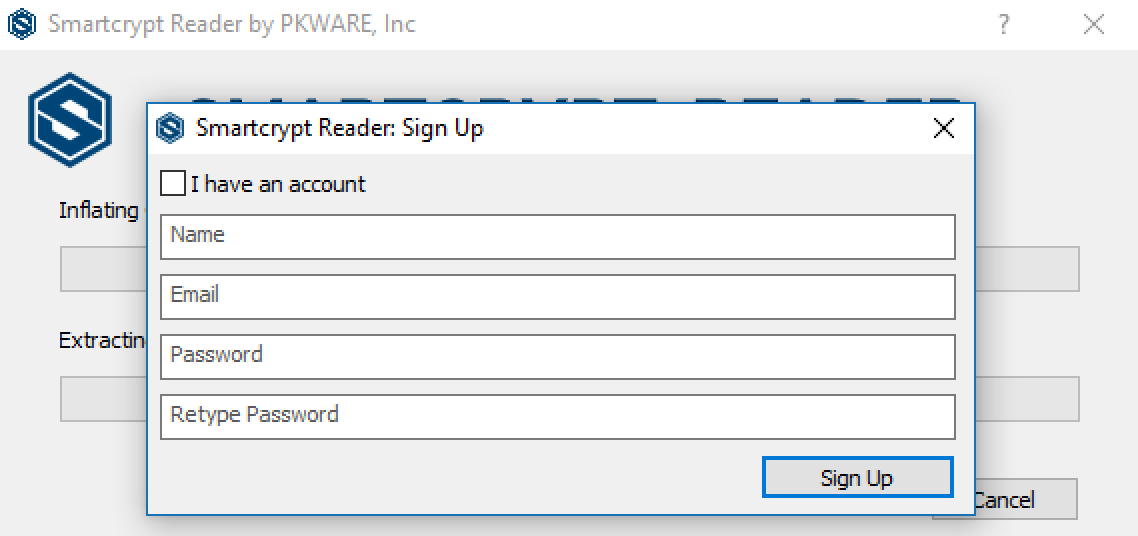
- Uncheck I have an account.
- Enter Name, email, and password (This email needs to be valid and one you have access to. If someone created a Smartkey for you, it also needs to match the email address the sender used.)
- Click Sign Up.
- You'll receive an account confirmation email at the address you provided. Click the confirmation link.
If you see this Unable to decrypt window like this:
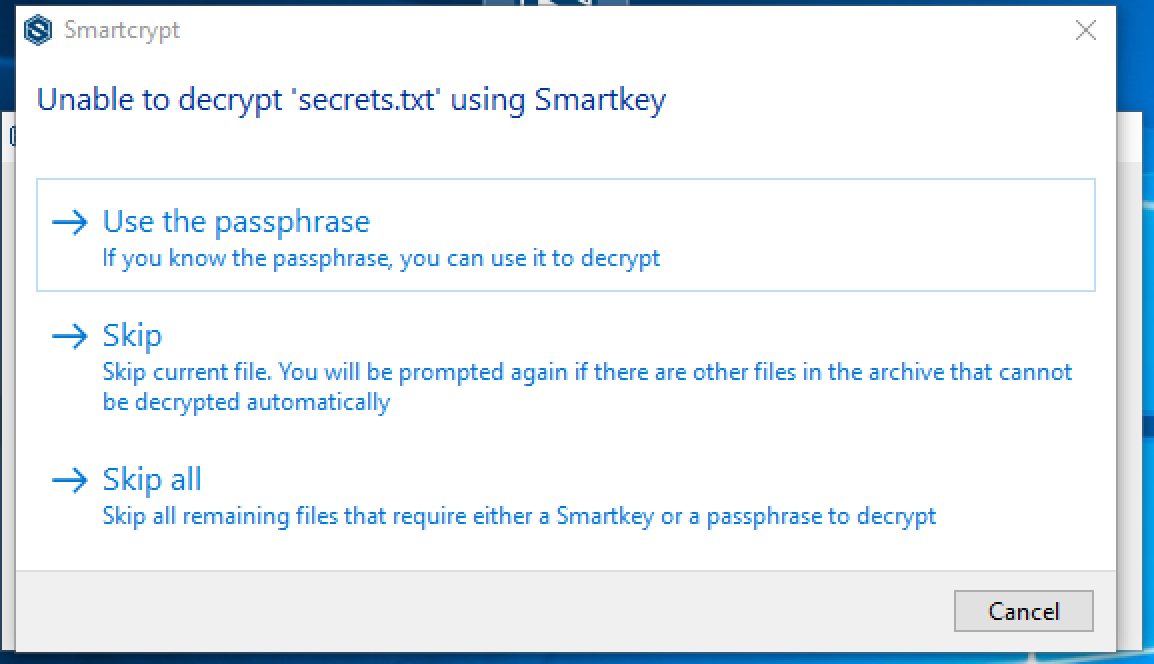
it means the account (email/password) authenticated with the Smartcrypt Reader does not have access to the Smartkey used to protect the archive. To resolve the issue
- Ask the sender to re-encrypt the file with a different key
- Ask the sender for the passphrase to the archive
- Ask the sender which email address was included in the Smartkey access control list
.png)