Upgrade JSON File
The Upgrade JSON file is a required component of every PK Protect Deployment. The file itself has important information that needs to be communicated from the PK Endpoint Manager down to the targeted system(s). The PK Protect Upgrade JSON will be provided for all client releases by PKWARE.
What's in the file?
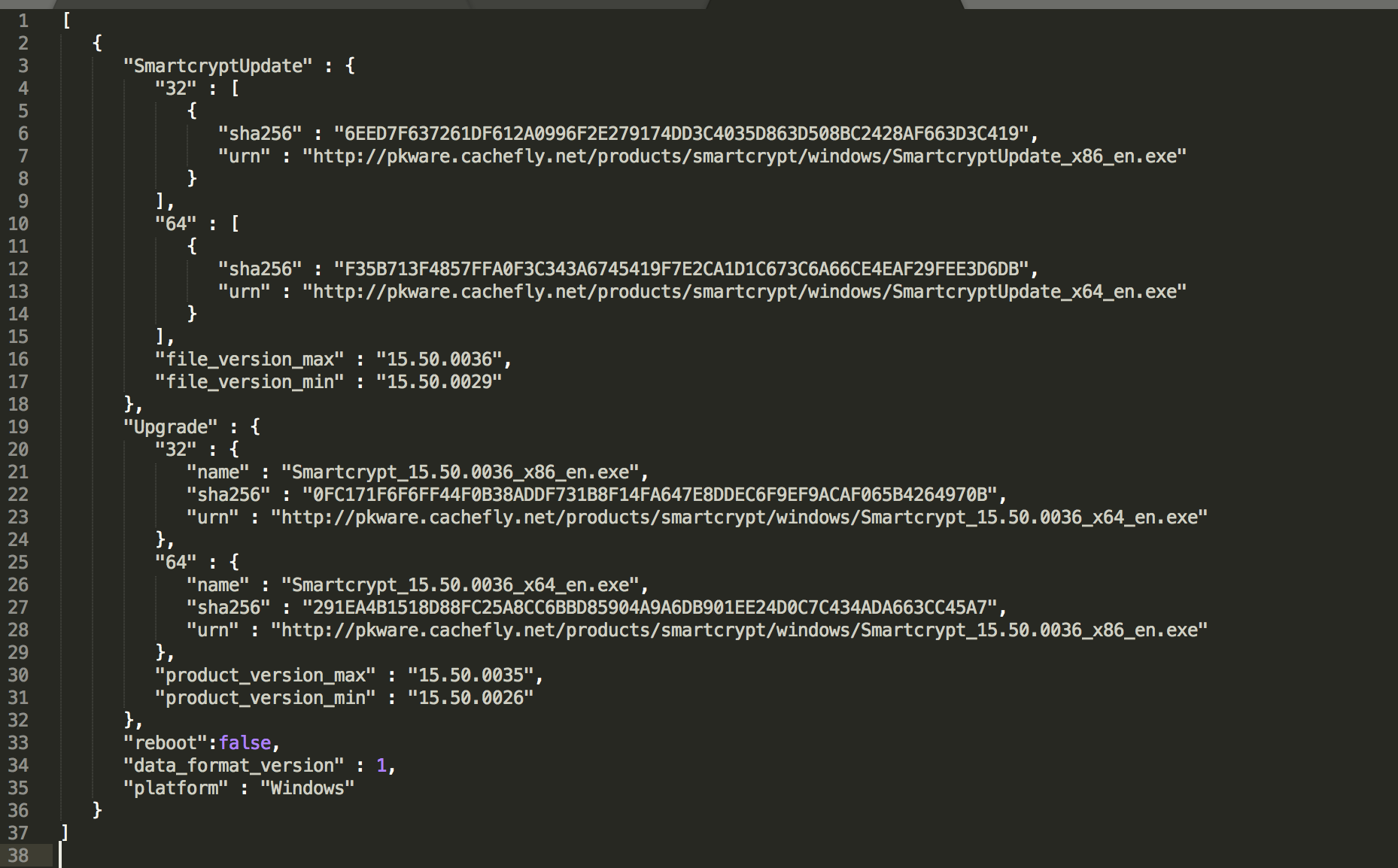
| Section | Field | Description | Editable | Required |
|---|---|---|---|---|
| SmartcryptUpdate | The Smartcrypt Updater can be upgraded alone, without installing a new version of the Smartcrypt client. This section defines the information needed to do the operation. This whole section can be omitted if a normal client upgrade is desired. | no | no | |
| SmartcryptUpdate \ 32 | Section for 32-bit installations | no | yes | |
| SmartcryptUpdate \ 32 | sha256 | This is the hash of the installer. This value is checked and if the hash of the installer does not match, the installation will not occur. This ensures the installer is not corrupted on transfer or replaced by a malicious third party. | no | yes |
| SmartcryptUpdate \ 32 | urn | This is the URL for this installer. This can be a Web URL or a fileserver/storage location. If it is a local server, it need to be a location the targeted device can reach and transfer files to without authentication (as the Smartcrypt Update service runs without authentication as a domain user) | yes | yes |
| SmartcryptUpdate \ 64 | Section for 64-bit installations | no | yes | |
| SmartcryptUpdate \ 64 | sha256 | This is the hash of the installer. This value is checked and if the hash of the installer does not match, the installation will not occur. This ensures the installer is not corrupted on transfer or replaced by a malicious third party. | no | yes |
| SmartcryptUpdate \ 64 | urn | This is the URL for this installer. This can be a Web URL or a fileserver/storage location. If it is a local server, it need to be a location the targeted device can reach and transfer files to without authentication (as the Smartcrypt Update service runs without authentication as a domain user) | yes | yes |
| SmartcryptUpdate | file_version_max | This field is an instruction to the Update Service to only operation on specific versions of installed software. If the client version is higher (newer) than the defined max value, the deployment will not occur. | yes | yes |
| SmartcryptUpdate | file_version_min | This field is an instruction to the Update Service to only operation on specific versions of installed software. If the client version is lower (older) than the defined min value, the deployment will not occur. | yes | yes |
| Upgrade | The Smartcrypt Updater can be used to upgrade the whole Smartcrypt installation on a device (The service, the updater and all plugins). This section controls all those components together. | no | yes | |
| Upgrade \ 32 | Section for 32-bit installations | no | yes | |
| Upgrade \ 32 | sha256 | This is the hash of the installer. This value is checked and if the hash of the installer does not match, the installation will not occur. This ensures the installer is not corrupted on transfer or replaced by a malicious third party. | no | yes |
| Upgrade \ 32 | urn | This is the URL for this installer. This can be a Web URL or a fileserver/storage location. If it is a local server, it need to be a location the targeted device can reach and transfer files to without authentication (as the Smartcrypt Update service runs without authentication as a domain user) | yes | yes |
| Upgrade \ 64 | Section for 64-bit installations | no | yes | |
| Upgrade \ 64 | sha256 | This is the hash of the installer. This value is checked and if the hash of the installer does not match, the installation will not occur. This ensures the installer is not corrupted on transfer or replaced by a malicious 3rd party. | no | yes |
| Upgrade \ 64 | urn | This is the URL for this installer. This can be a Web URL or a fileserver/storage location. If it is a local server, it need to be a location the targeted device can reach and transfer files to without authentication (as the Smartcrypt Update service runs without authentication as a domain user) | yes | yes |
| Upgrade | file_version_max | This field is an instruction to the Update Service to only operation on specific versions of installed software. If the client version is higher (newer) than the defined max value, the deployment will not occur. | yes | yes |
| Upgrade | file_version_min | This field is an instruction to the Update Service to only operation on specific versions of installed software. If the client version is lower (older) than the defined min value, the deployment will not occur. | yes | yes |
reboot | This field controls the behavior on the targeted device after a successful deployment. Providing true will trigger the system to reboot immediately after the upgrade completes. This might occur before the user(s) even have a chance to log into the system. Providing false will not reboot the system after a reboot, but if the installation didn't completely upgrade all the components they still might be running the old version. | yes | no | |
| force | This field controls whether or not Smartcrypt installs immediately or after the next time the computer restarts. Providing true will begin installing Smartcrypt as soon as the deployment is received and downloaded. Providing false will cause Smartcrypt to queue the install the the next time the system boots after the deployment is received and downloaded. | yes | no | |
data_format_version | An internal version for the upgrade protocol. | no | yes | |
platform | The targeted / included platforms for the deployment. Since the initial release on Smartcrypt Deployments in v17.1, only Windows is supported. | no | yes |
Examples of Force and Reboot combinations
| Force | Reboot | Result |
|---|---|---|
| true | true | When deployment has been received and downloaded, Smartcrypt immediately installs and system automatically rebooted. |
| true | false | When deployment has been received and downloaded, Smartcrypt immediately installs and then skip rebooting after the installation. |
| false | true | When deployment has been received and downloaded, Smartcrypt will queue the update to install on the next boot of the system, and then reboot after the installation. |
| false | false | When deployment has been received and downloaded, Smartcrypt will queue the update to install on the next boot of the system, and then skip rebooting after the installation. |
.png)